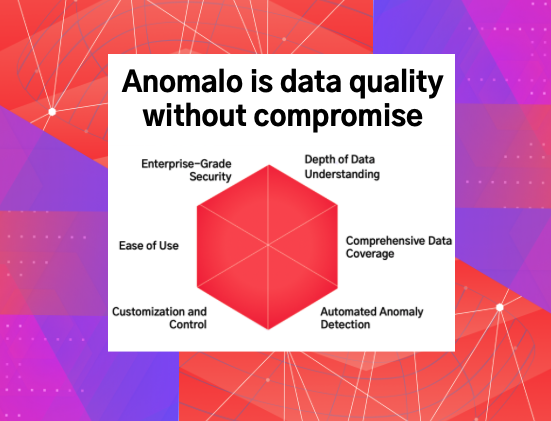Anomalo Partners with Databricks and Offers a Free Trial
June 15, 2022
Anomalo is now part of Databricks Partner Connect, which lets Databricks users integrate with select partners directly from within their Databricks workspace. This means customers no longer need to leave the Databricks UI to connect to Anomalo and start automatically monitoring the quality of the data in their Databricks lakehouse.. If you haven’t tried Anomalo yet, Databricks customers can try this integration for free today.
We’re thrilled to expand our partnership with Databricks and make it even easier for shared customers to use our products together. Partner Connect is an essential step in simplifying the implementation of a modern data stack and helps Databricks customers discover validated partner products that work out of the box within their Databricks lakehouse.
One of Databricks’ first partners in data quality, Anomalo is also providing an exclusive free trial to Databricks customers so that they can start monitoring their tables immediately to detect and root cause data quality issues.
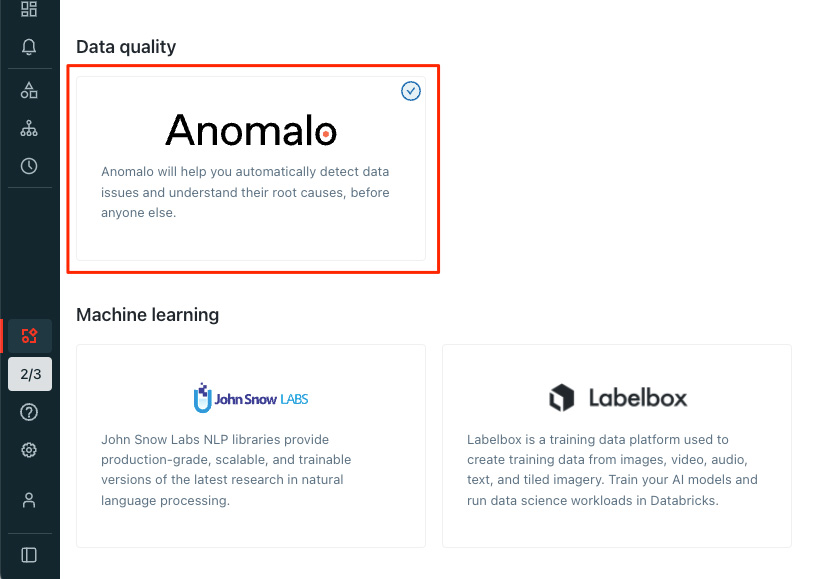
Connecting to Anomalo From Databricks Partner Connect
To use Partner Connect to connect your Databricks workspace to Anomalo, please begin by reviewing the Databricks Partner Connect requirements. You will need to have a Premium or Enterprise Databricks account and be an admin for your workspace.
Connecting to Anomalo takes just a few steps:
- From your Databricks workspace, click Partner Connect in the sidebar.
- Select the tile for Anomalo (under “Data Quality”).
- Follow the on-screen directions for establishing a connection between Anomalo and your desired Databricks SQL endpoints and clusters.
- A new tab will open in your browser, where you can sign up for a new Anomalo account or log into an existing account.
That’s it! You should now see your Databricks tables in your Anomalo account. If you signed up as a new Anomalo user, you’ll be on a free trial plan so that you can explore all of our data quality features. You’ll need to upgrade if you want to monitor more than 5 tables.
To learn more about how Anomalo monitors the data in your lakehouse, check out our feature guide here. (Ignore step one in the guide. You’ve already established a connection with Anomalo by using Partner Connect!)
We’re excited for you to give this integration a try — we hope it helps you build trust in the data that powers your products and business decisions. Please reach out to us if you have any questions.
Categories
- Integrations
- Partners
Ready to Trust Your Data? Let’s Get Started
Meet with our team to see how Anomalo transforms data quality from a challenge into a competitive edge.